Python Scripts for Data Transformation
Python scripts enable complex data transformations that go beyond simple field mapping.
Script Editor Interface
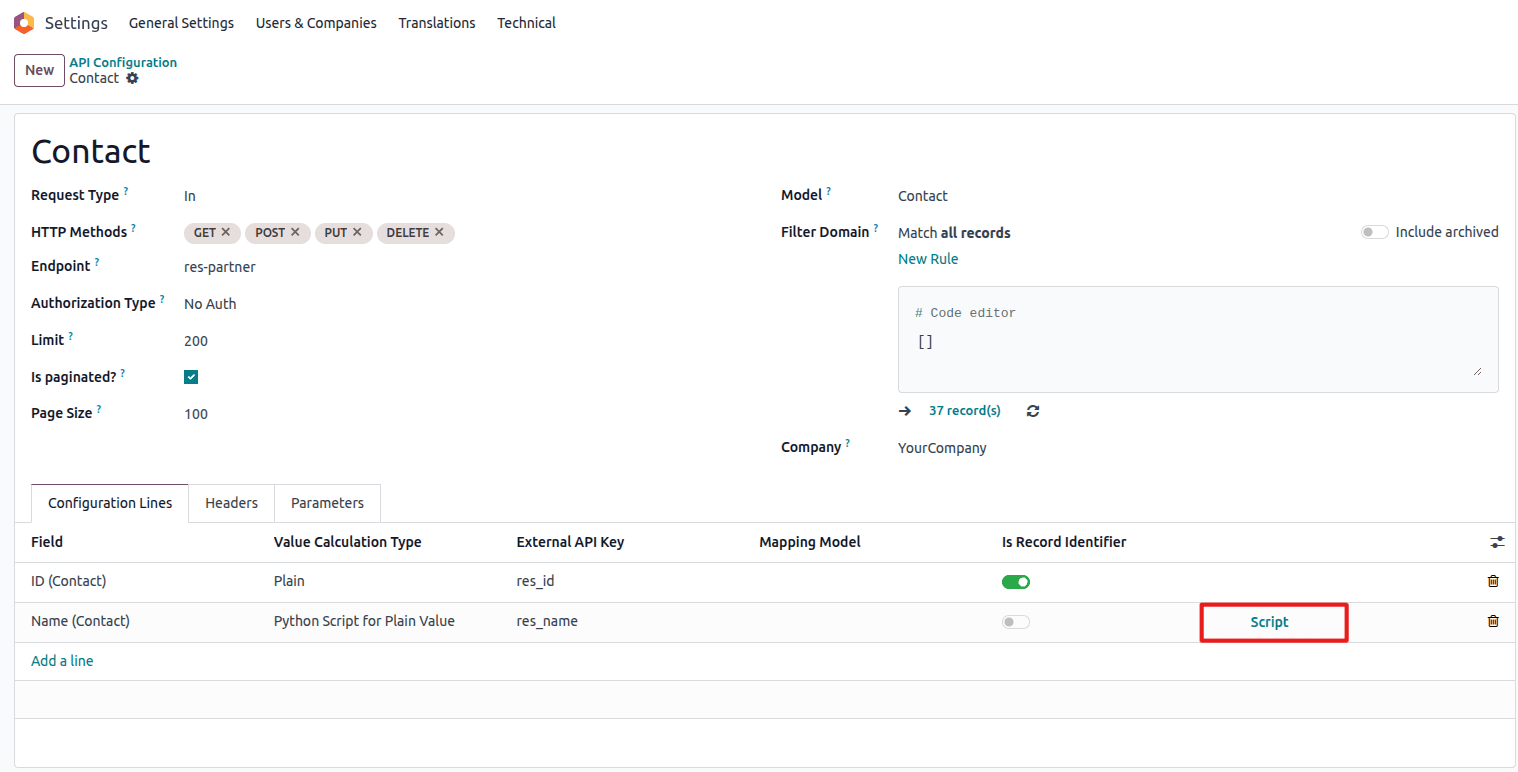 Python Script editor with context variables and examples
Python Script editor with context variables and examples
Script Manual and Documentation
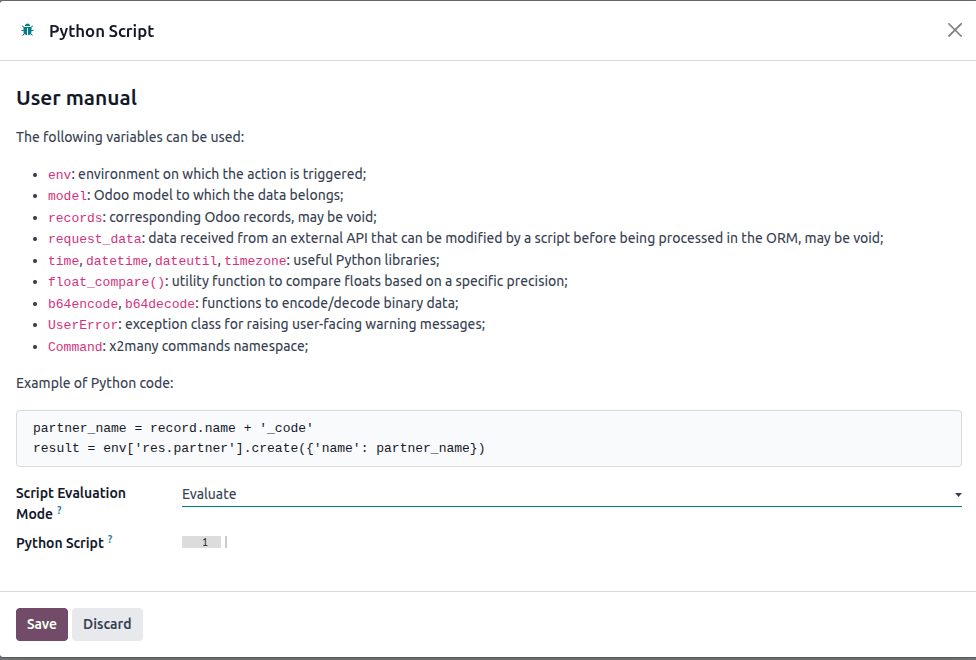 Built-in manual showing available variables and usage examples
Built-in manual showing available variables and usage examples
Available Context Variables
When writing Python scripts, you have access to these variables:
Core Objects
env # Odoo environment for database access
model # Target Odoo model being synchronized
records # Current recordset being processed
request_data # JSON payload from external API
Utility Libraries
# Date/Time Operations
time, datetime, dateutil, timezone
# Encoding Utilities
b64encode, b64decode # Base64 encoding/decoding
# Error Handling
UserError # User-facing error exceptions
# Record Manipulation
Command # Record manipulation commands
Script Execution Modes
Evaluate Mode
Returns computed values for field assignment:
# Return a calculated value
record.price * 1.2 # Add 20% markup
Execute Mode
Performs complex operations without return values:
# Create related records
env['product.pricelist.item'].create({
'product_id': record.id,
'price': request_data.get('special_price')
})
Common Use Cases
1. Data Validation
Validate incoming data before processing:
# Validate email format
import re
email = request_data.get('email', '')
if email and not re.match(r'^[\w\.-]+@[\w\.-]+\.\w+$', email):
raise UserError(f"Invalid email format: {email}")
# Validate required fields
required_fields = ['name', 'email', 'phone']
missing = [f for f in required_fields if not request_data.get(f)]
if missing:
raise UserError(f"Missing required fields: {', '.join(missing)}")
2. Format Conversion
Convert between different data formats:
# Date format conversion
from datetime import datetime
# Convert from MM/DD/YYYY to YYYY-MM-DD
datetime.strptime(request_data.get('birth_date', ''), '%m/%d/%Y').strftime('%Y-%m-%d')
# Phone number formatting
''.join(filter(str.isdigit, request_data.get('phone', '')))
3. Conditional Logic
Apply business rules based on data values:
# Customer categorization based on order value
total_orders = request_data.get('total_orders', 0)
if total_orders > 100000:
category = 'platinum'
discount = 0.20
elif total_orders > 50000:
category = 'gold'
discount = 0.15
elif total_orders > 10000:
category = 'silver'
discount = 0.10
else:
category = 'bronze'
discount = 0.05
# Update customer record
record.write({
'customer_category': category,
'discount_percentage': discount * 100
})
4. Relational Processing
Handle complex relationships between records:
# Find or create related partner
partner_data = request_data.get('company', {})
if partner_data:
# Search for existing partner
partner = env['res.partner'].search([
('name', '=', partner_data.get('name')),
('is_company', '=', True)
], limit=1)
if not partner:
# Create new partner
partner = env['res.partner'].create({
'name': partner_data.get('name'),
'is_company': True,
'email': partner_data.get('email'),
'phone': partner_data.get('phone'),
})
5. Data Aggregation
Calculate summary values from multiple sources:
# Calculate total from line items
line_items = request_data.get('items', [])
total = 0
tax_total = 0
for item in line_items:
quantity = item.get('quantity', 0)
price = item.get('price', 0)
tax_rate = item.get('tax_rate', 0)
subtotal = quantity * price
tax = subtotal * (tax_rate / 100)
total += subtotal
tax_total += tax
# Create invoice lines
for item in line_items:
env['account.move.line'].create({
'move_id': record.id,
'product_id': item.get('product_id'),
'quantity': item.get('quantity'),
'price_unit': item.get('price'),
})
record.write({'amount': total + tax_total})
Advanced Techniques
Error Handling
try:
# Risky operation
value = int(request_data.get('quantity'))
if value < 0:
raise ValueError("Quantity cannot be negative")
except ValueError as e:
# Log error and use default
env['bj.api.log'].create({
'name': f"Data transformation error: {str(e)}",
'request_data': str(request_data),
})
Logging and Debugging
# Debug logging
import logging
_logger = logging.getLogger(__name__)
_logger.info(f"Processing record: {record.id}")
_logger.debug(f"Request data: {request_data}")
# Create audit log
env['bj.api.log'].create({
'config_id': config.id,
'record_id': record.id,
'action': 'transform',
'details': f"Transformed {len(request_data)} fields",
})
Performance Optimization
# Batch operations for better performance
record_ids = request_data.get('record_ids', [])
# Bad: Individual queries
# for rid in record_ids:
# rec = env['model'].browse(rid)
# rec.write({'field': value})
# Good: Batch operation
if record_ids:
records = env['model'].browse(record_ids)
records.write({'field': value})
Best Practices
- Always validate input data before processing
- Use try-except blocks for error handling
- Log important operations for debugging
- Optimize database queries with batch operations
- Document complex logic with comments
- Test scripts thoroughly before production
- Handle None/null values gracefully
- Use type conversion carefully
Common Pitfalls
Avoid These Mistakes
# ❌ Bad: Modifying request_data directly
request_data['field'] = 'value' # Don't do this
# ✅ Good: Create new variables
modified_value = request_data.get('field', '') + '_suffix'
# ❌ Bad: Using undefined variables
undefined_variable # Will cause error
# ✅ Good: Check variable existence
locals().get('variable_name', default_value)
# ❌ Bad: Infinite loops
while True: # Dangerous
process_data()
# ✅ Good: Bounded loops
for i in range(max_iterations):
if condition_met:
break
process_data()
Testing Your Scripts
Test Data Examples
# Test with various input scenarios
test_cases = [
{'name': 'Test Customer', 'email': 'test@example.com'}, # Valid
{'name': 'No Email'}, # Missing email
{'email': 'invalid-email'}, # Invalid format
{}, # Empty data
]
for test_data in test_cases:
try:
# Your script logic here
result = transform_data(test_data)
print(f"Success: {result}")
except Exception as e:
print(f"Error with {test_data}: {str(e)}")