Headers and Parameters Configuration
Configure custom HTTP headers and URL parameters for your API synchronization.
Custom Headers
Add custom headers to your API requests for authentication, content type, or other requirements.
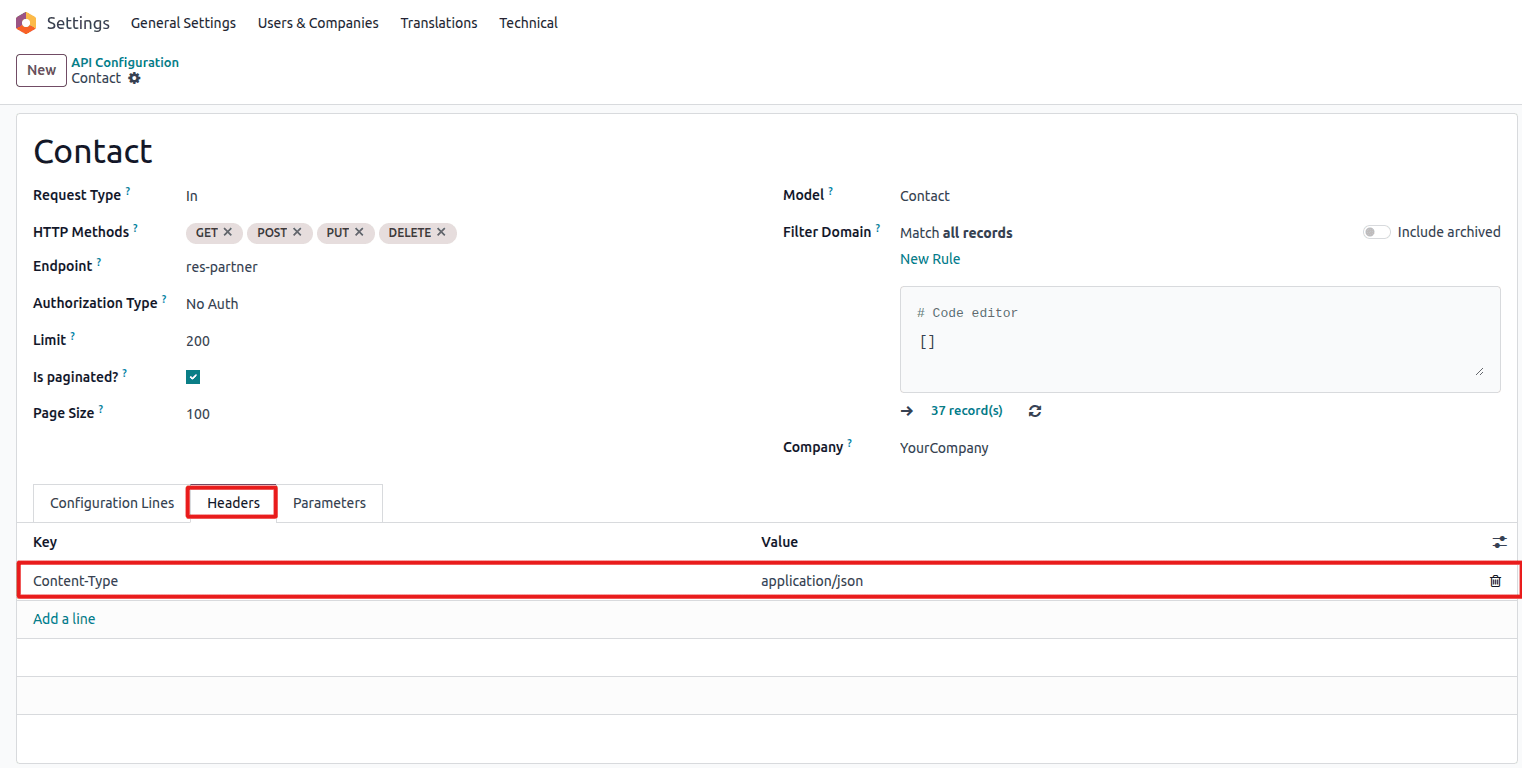 Configure custom HTTP headers
Configure custom HTTP headers
Common Header Examples
| Header Name | Value | Purpose |
|---|---|---|
| Content-Type | application/json | Specify JSON content |
| Accept | application/json | Request JSON response |
| X-API-Key | your-api-key | Custom API authentication |
| X-Request-ID | unique-id | Request tracking |
Adding Headers
- Navigate to the Headers tab in your configuration
- Click Add a line
- Enter the Key (header name)
- Enter the Value (header value)
- Save the configuration
URL Parameters
Configure URL parameters for GET requests and query strings.
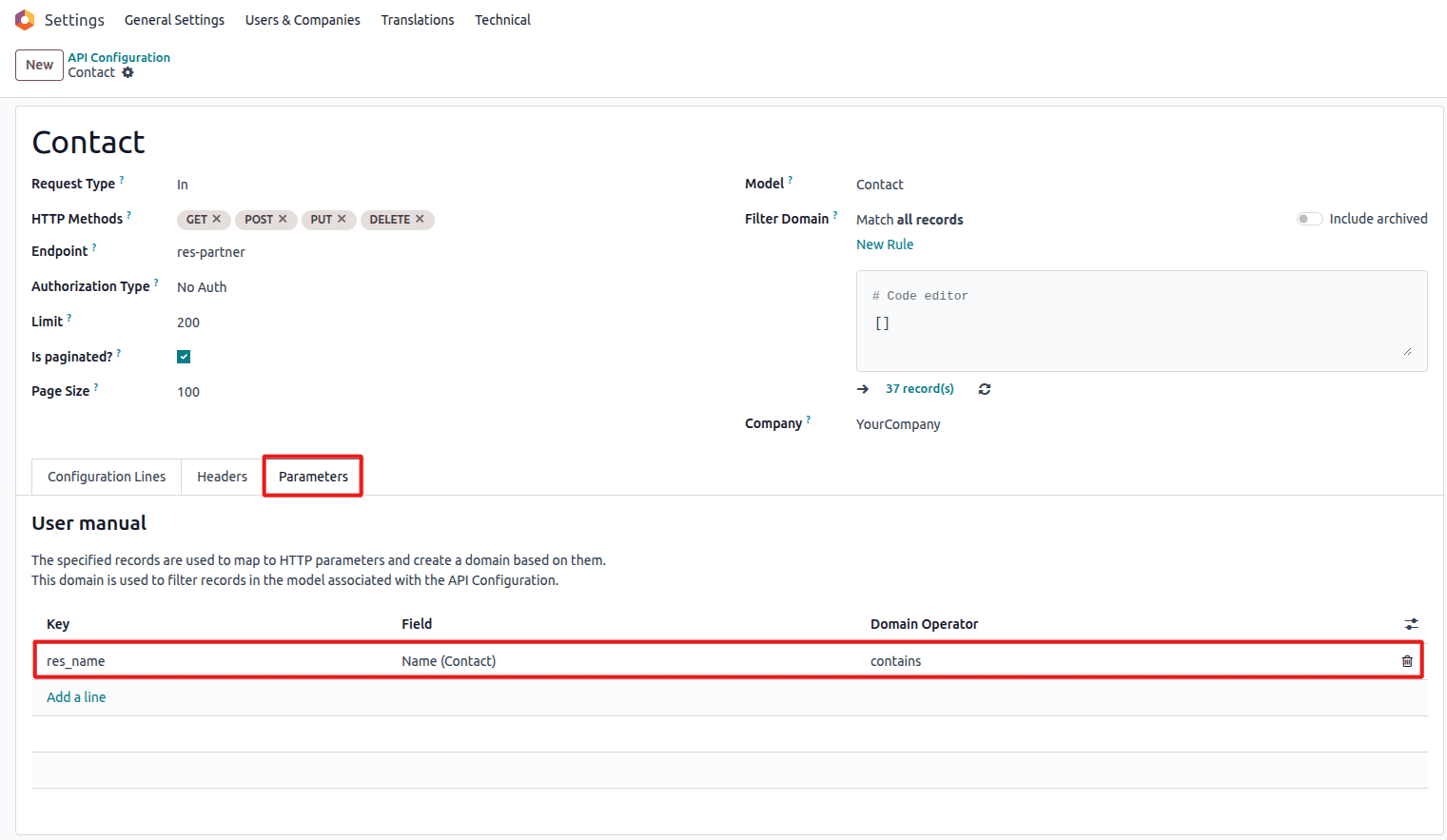 Configure URL parameters
Configure URL parameters
Parameter Types
- Query Parameters: Added to URL as
?key=value - Path Parameters: Embedded in URL path
- Filter Parameters: Used for data filtering
Common Parameters
| Parameter | Example Value | Description |
|---|---|---|
| page | 1 | Pagination page number |
| limit | 100 | Records per page |
| sort | name | Sort field |
| order | asc | Sort order |
| filter | active=true | Filter criteria |
Adding Parameters
- Navigate to the Parameters tab
- Click Add a line
- Enter the Field name
- Select Domain Operator if needed
- Enter the Value
Dynamic Parameters
Use Python scripts to generate dynamic parameter values:
# Example: Add timestamp parameter
import time
params['timestamp'] = str(int(time.time()))
# Example: Add calculated page size
params['page_size'] = min(records_count, 100)
Best Practices
- Security: Never expose sensitive data in URL parameters
- Encoding: Properly encode special characters
- Documentation: Document all required headers
- Testing: Test with various parameter combinations
- Validation: Validate parameter values before sending